Faculty and Staff
Please complete the following form to submit your marketing request.
Providing detailed information will help us better understand your need.
Click here to access the request page:
For more assistance or more information:
Clinton Desiderio
NTU Director of Marketing and Communication Director
clintdesiderio@navajotech.edu

IMPORTANT NOTE: NTU is launching our new Learning Management Platform Blackboard Ultra for the summer 2021 session. All faculty will be required to attend a Blackboard Training session before teaching online or hybrid. Below is more information. Student Blackboard training will be shared and provided to all students enrolled in online and hybrid courses. Presentation Update on Blackboard Ultra.
Are you a novice or need a refresher teaching an Online or Hybrid course?
Below is information to help you get started and tips to be a successful online educator.
NTU provides many best practice resources to enable instructors to design, develop, and deliver high quality distance learning courses. Faculty can also take advantage of one-on-one faculty development opportunities, as well as, hands-on technical training.
Faculty Online Learning Readiness to teach online or hybrid
Before teaching an online or hybrid course, you should first assess your readiness for stepping into the online learning environment. Your answers to the following questions will help you determine what you need to do to succeed at online learning. Post-survey feedback will also provide you with information on what you can expect from an online course.
Instructions: Choose the most accurate response to each statement. Then click the Am I Ready? button.
Informational Videos
- Fact or Fiction: https://youtu.be/_2QlSLubDNc
- How COVID-19 Spreads: https://youtu.be/nXkbpgeGE5c
- CDC Guiding Principles: https://youtu.be/YGTGLR7bH7w
- Quarantine and Isolation: https://youtu.be/7kk70s1QWx8
- What to do if you are sick: https://youtu.be/ZFdF3U6bjMI
- Cleaning and Disinfecting: https://youtu.be/FvZLxarrhlQ
- Coping with Stress: https://youtu.be/p1Ey7JdCVDQ
- Best Practices: https://youtu.be/dpE1gFzq5RA
- Have a Plan if you get Sick: https://youtu.be/WkwnFK_NdC8
- Classroom Cleaning: https://youtu.be/F0vvyjtTw2M
- CDC Requirements: https://youtu.be/cDfju3XmmQc
- Faculty Expectations: https://youtu.be/KKbGdKHjmw8
- Social Distancing: https://youtu.be/dvPBZxy3jjM
- Higher Education: https://youtu.be/ljo7ybjt6bY
Flyers / Posters / Brochures
7 Step
Prevention
Be Ready to Fight
Covid-19
Disease Prevention
Awareness
Self-Quarantine
Guidelines
Workplace
Prevention
How to Wear
a Mask
Maintaining a
Physical Distance
Covid-19
Symptoms
Workplace
Guidelines
Specific Preventive
Measures
About
Coronavirus
Do's & Don'ts And FAQS
Covid-19
COVID-19
Myth Busters
Free Training Courses and Webinars:
https://www.relias.com/topic/coronavirus
- Hand Hygiene: The Basics
- Infection Control: The Basics
- Personal Protective Equipment
- Infection Control: Airborne Precautions
- Transmission Based Precautions
- Preparing for Pandemic Influenza
Sponsored Projects Training Sessions:
1. July 9, 2021 Training #1 - Watch Video (Passcode: ek4X*N&.) | Training Handout
2. July 23, 2021 Training #2 - Watch Video (Passcode: aQV#9tX5) | Training Handout
Office of Sponsored Projects Administration Procedures Manual
SPO Training 2.9.2022 (Passcode: *hd^09dt)
SPO Training #2 2.10.2022 (Passcode: fKP?8zDU)
Forms, Worksheets, and Tools
FAQ's
Budget Template
F&A Reduction or Waiver Request Form
Sponsored Project Action Request Form
Welcome to the Office of Sponsored Projects
The Office of Sponsored Projects has been created to assist faculty, staff, and students seeking external funding for research, training, service, and other scholarly and creative endeavors that will enrich Navajo Technical University and its broad and far-reaching communities. As this office continues to grow and become more centralized with both pre and post award, below are some items we can assist you with:
- Search for external funding sources to support your projects
- Develop proposals for specific funding opportunities
- Interpret sponsor guidelines
- Review and approve grant applications and detailed budgets
- Negotiate contract and grant terms and conditions
- Facilitate post-award project management
- Monitor and advise on issues of regulatory compliance
- Provide current information on the funding landscape
The Sponsored Project Lifecycle
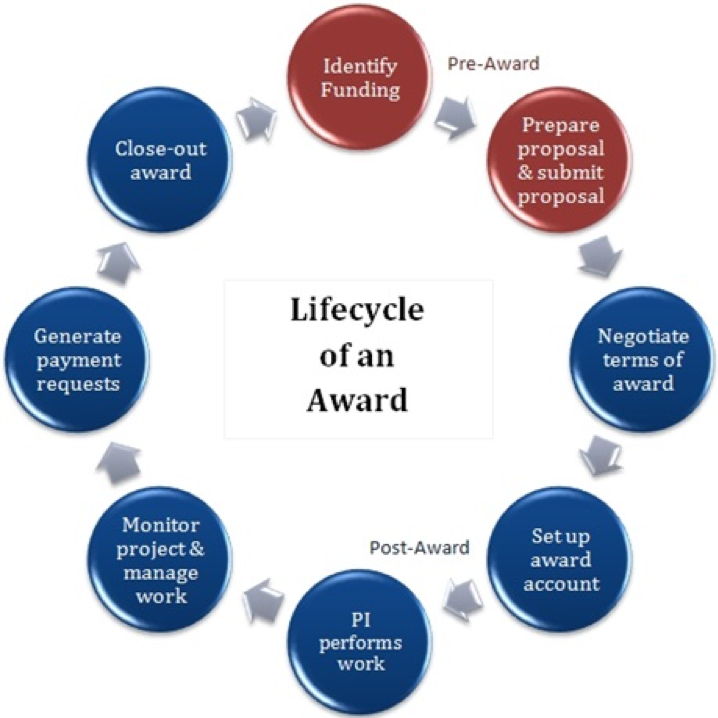
Find Funding
Agency specific information and links:
- National Science Foundation (NSF) an independent federal agency.
- National Institutes of Health (NIH) Office of Extramural Research is the nation's medical research agency. The NIH also has an advanced search page to help narrow down your grants.
Other Information Sources
Learn more about getting grants, including federal grants and outside foundations:
- Grants.gov is the central place to find and apply for federal grants. This site lists all current discretionary funding opportunities from 26 agencies of the United States government.
- The Foundation Center website will help locate prospective foundation funders.
- The Catalog of Federal Domestic Assistance (CFDA) provides a full listing of Federal programs.
Once you have identified a potential funding source, the first step is to start a cayuse file! Here is the link to Cayuse: http://navajotech.cayuse424.com
Also send an email to Tomacita.Grey@navajotech.edu to let me know that you plan to submit a proposal / application and that you require access to Cayuse.
Proposal & Budget Development
A key role of Sponsored Projects is to review sponsored project proposals prior to submission to ensure accuracy, correctness and legal sufficiency considering agency requirements and Navajo Technical University (NTU) policies. Sponsored Projects will routinely check application format, budgets and other parts of the proposal during their review process. In order to allow ample time for the SPO review, the following sponsored project proposal materials are due to Sponsored Projects a minimum of five (5) business days prior to the proposal submission deadline:
- Complete, finalized proposal including scope of work, budget and budget justification. (Upload proposal materials to Cayuse proposal record. *)
- Internal project approvals from the principal investigator (PI), other participating key personnel, department chair(s)/director(s) and college dean(s)/unit VP(s). (Electronic approvals will be gathered in Cayuse during the internal approval routing process.)
- If cost share/match is required by sponsor, documentation (via a completed Cost Share Excel form) of funds to be used in meeting cost share/match requirement. (Upload completed form to Cayuse proposal record.)
- If sponsor requires NTU to use an F&A rate that is lower than NTU's full, applicable rate, documentation of sponsor's F&A rate policy. (Upload sponsor F&A policy to Cayuse proposal record.)
*Note: To manage its sponsored projects, NTU utilizes Cayuse, an electronic grants management system. All NTU sponsored project proposals must be entered into Cayuse and routed for internal approval via Cayuse. The proposal materials indicated above should be included in the proposal record created in Cayuse.
Proposals Arrving Late to Sponsored Projects
In the event that a proposal arrives to Sponsored Projects on the deadline day, SPO will not perform the typical proposal review. Rather, the focus will solely be on submitting the proposal in time to meet the sponsor deadline. It should be noted that submission of a proposal often implies agreement to the sponsor's award terms and conditions. During the pre-award review, unfavorable award terms and conditions are proactively addressed. However, when a proposal is submitted without ample time for pre-award review, there is not only the potential for an incomplete or inaccurate submission but also the risk of unfavorable award terms and conditions. If Sponsored Projects is unable to negotiate the unfavorable award terms and conditions, the University reserves the right to decline the award.
The Budget is a Plan
The proposal budget is the financial reflection of a project. Regardless of format, it provides a roadmap for completing the scope of work. The budget should include all costs that will be incurred. In actuality, the budget is a commitment made on behalf of Navajo Technical University. Forethought and accuracy are important when developing the budget because once a sponsor approves the budget, the principal investigator, their research team and the University are obligated to spend the funds in a manner consistent with the proposal as well as with applicable guidelines and regulations. Auditors from private, state and federal agencies monitor the University's adherence to these guidelines and regulations; therefore, when developing a proposal budget, it is important to use “real” cost estimates (not general or “rough” estimates) and to ensure each budgeted cost is allocable to the project, allowable under the applicable rules for the project and reasonable given the parameters set forth in the scope of work.
In addition, the budget is integral to the University internal routing and approval process. A well developed and organized budget provides chairs/directors, deans/VPs and others in the leadership chain a bird’s-eye view of the project. It is one means to help them understand the level of support and the resources required especially in instances where cost share/match or course releases may be needed to complete the scope of work.
Common Budget Items
Budgets generally consist of two components: a line item budget and a budget justification. A line item budget lists cost categories and the sums requested for each. A budget justification explains how the line item costs were derived and provides adequate detail for sponsors to determine if the funds requested are allocable, allowable and reasonable. Budget formats will vary from sponsor to sponsor, but there are some items likely to be included in any budget: salary and fringe of participating project personnel, travel, equipment, operating costs (materials and supplies, consultant fees, sub-awards, etc.), graduate assistant tuition, participant support, and facilities and administrative costs (commonly referred to as F&A, indirect costs or overhead).
Form:
Budget Template
Proposal Submission
Cayuse Link: 
Award Negotiation, Acceptance and Setup
Award Review and Negotiation
Sponsored Projects and the University Attorney reviews all award documents for a variety of terms and conditions that are not acceptable to Navajo Technical University as a tribally controlled entity in the State of New Mexico. It is the combined responsibility of the principal investigator (PI) and Sponsored Projects to ensure that the award document does not contain terms and conditions to which the University cannot comply. When an award is received, the Sponsored Projects Manager will review the terms and conditions of the award with University Attorney prior to the signing of the award agreement. If necessary, the Sponsored Projects Manager will negotiate changes to the terms and conditions. If there are terms and conditions regarding confidentiality, publication or other items that may impact individuals working on the project, the PI will be contacted and consulted prior to signing the award agreement. If the project scope of work and budget included in the award appear to be substantially the same as what was proposed by the PI, Sponsored Projects will move forward with signature and send a copy of the fully executed agreement to the PI. If the award significantly changes any proposed budgetary or scope of work provisions, the PI must concur with the new terms prior to signature. Typically, there are fewer post-award administrative and legal difficulties when Sponsored Projects is primarily involved in contractual negotiations instead of receiving an agreement after an individual University employee has attempted to negotiate the agreement on their own.
Authorized Signature Authority
Before an agreement can be enforced, the award and resolution must be reviewed and accepted by the Board of Regents for Navajo Technical University.
Post Award (Project Management) Processes include:
- Award Activation /Assign project number
- Monitor expenditures
- Prepare and submit Quarterly, Semi, and Annual Financial Reports
- Prepare and submit Subaward Invoices
- Complete drawdowns for all awards
- Prepare closeout procedures & Final Financial Reports
Regional Transport (Fleet Management NTU Faculty/Staff Transportation)
Policy & Procedures Vehicle Request Form
The Faculty/Staff Transportation Procedures is specifically designed for full-time Navajo Technical University employees that are requesting for a vehicle. NTU employees may apply at Modular One building, Fleet Management office located on the North side of the main NTU campus. Transportation is from Monday to Friday. The Fleet Management will need the completed forms signed and approved by the Dean/Director for that department – Travel Authorization/Travel Advance Form and Vehicle Request Form. Faculty/Staff Transportation services is not a right but a privilege. The Fleet Management Policy and the Business Office Procedures will be adhered to.
Eligibility
The NTU Employee must submit with the following documents:
- Travel Authorization/Travel Advance Form & Vehicle Request Form
- List of all names of any students and staff who will be traveling in a NTU vehicle
- Size of vehicle with time of departure and time of return of vehicle to Campus.
- Copy of a valid Driver’s license must be on file with Fleet Management
Once all documents are in place, the Fleet Management office will then validate the documents.
- When complete, the Fleet Management will review and schedule an NTU vehicle.
- The Fleet Coordinator shall also notify the Staff/Faculty if the request is disapproved or if there is no vehicle available or other reason that reflects safety of transport.
- If disapproved, justification will be provided to the employee who may appeal to the Dean of Student Services within three (3) working days of the date of the decision. Both Fleet Coordinator and Dean of Student Services will make the final decision.
All travel is based on mileage of .54 per mile and will be charged to the department line item or staff that is listed on the Travel form. Invoice are provided at end of each month to the Business Office and a copy to the employee.
All travel that is over two states or over 1000 miles, Fleet Management will recommend that other options be given, such as rental or flight. This recommendation is to alleviate the wear and tear of the NTU vehicle.
All vehicles will be scheduled in a timely matter. Policy and Procedures state that a two week notice for travel should be given to the Fleet Management office so as a vehicle can be prepared and scheduled.
E-mail or verbal request for NTU vehicle will not be allowed to reserve any NTU vehicle. All requests must be scheduled with the Fleet Coordinator and all completed forms submitted.
Employees are fully responsible for keeping the vehicle clean and safe. Additional charges may apply if the employee loses the fuel card or any damage to the vehicle. All employees are to log-in mileage that is placed in vehicle.
Transportation Drivers
Drivers are assigned to transport NTU students daily as scheduled, therefore if an employee requests for Airport drop-off or Airport pick-up, this has to be scheduled two (2) weeks in advance. This is due to any over-time requests and identifying an account number for that department.
Navajo Technical University
Fleet Management Office
P.O. Box 849
Crownpoint New Mexico 87313
Office 505-786-4209/4207
Fax 505-786-4210
The website is for registered users only. At this time these are the admin assistants for your building or department. Please reach out to them if you need a work request submitted.
Click here to access the request page: https://assetessentials.dudesolutions.com/NavajoTechnicalUniversity/
Guides
- Guide for Logging In
- Guide for Submitting
- For detailed instructions on how to manage reactive maintenance work orders through the mobile app – CLICK HERE
- For detailed instructions on how to manage preventative maintenance work orders through the mobile app – CLICK HERE
For a short video on how to log in click here.
For a short video on how to submit a work request click here.
If you end up resolving the issue by yourself, then please email maintenance@navajotech.edu and we will close out your work order.

Services For:
Administrators
Faculty
Staff
Services Are:
Confidential
Informal
Neutral
Independent
Mediation and Dispute Resolution Services
Information
Issue Identification
Communication
Facilitation
Referrals
Trainings and Workshops
The Office Ombuds does not provide legal or psychological counseling
A Bridge Between Problems and Options
Mission Statement
The NTU Office of Ombudsman is a place where faculty, staff and administrators of the NTU community can go for assistance in addressing conflicts, disputes or complaints on an informal basis. In order to afford the visitors the greatest freedom in using its services, the Office is independent, neutral and confidential.
Our Services
The NTU Office of Ombudsman works to ensure that all members of the NTU community receive fair and equitable treatment in matters of concern or complaint. The Ombudsman facilitate communication and assist parties in reaching their own mutually acceptable agreements when conflicts arise. Acting as neutrals and committed to confidentiality, the Ombuds may gather information on complaints, clarify issues, expedite processes or, when appropriate initiate mediation. The response of the Office is tailored to the dynamics of the situation and the informed consent of the visitor. The Ombudsman are respectfully impartial to all parties to a conflict. The Office operates within NTU policy and reports to the President’s Office for administrative and budgetary purposes. Ombudsman may make recommendations for review or change when policies or procedures of NTU generate trends or patterns in conflicts and concern.
Contact
Please fill out and submit the Intake Form on the NTU web site. You will receive a phone call back within 48 hours.
PLEASE REMEMBER
Meeting with an Ombudsman does not affect your ability to pursue formal complaints. An Ombudsman can help you find the appropriate person to speak to in order to request that NTU take some action, if that is what you want. Important rights may be affected by the actual date when formal action is initiated and/or when NTU is informed of allegedly wrongful behavior, and in some situations, you may wish to consult with an attorney regarding your rights. The staff members in the Office of Ombudsman Services do not represent NTU and therefore cannot receive formal complaints. The Office of Ombudsman Services will resist being called to testify as a witness in any formal or legal proceedings to reveal confidential communications. The Office also does not maintain any permanent records of individual matters.
Frequently Asked Questions
Welcome to the Navajo Technical University HR Department!
Navajo Technical University is committed to enhancing the diversity of the University faculty and staff while at the same time remain consistent with the provisions of the Navajo Nation Employment Preference Act.
How to Apply
View positions by clicking here to view current job listings and position descriptions.
Please ensure the following attachments are complete prior to submitting your application packet:
- NTU Employment Application
- Letter of Interest
- Resume/Curriculum Vitae
- Copies of Transcripts
- Copies of Diplomas and/or Certificates, Licenses
- Professional References - Active/Current Telephone Number and Email
- COVID-19 Vaccination Record Card
- Certificate of Indian Blood - CIB
- DD 214 Form - Certificate of Release or Discharge Form (If Claiming Military Service)
- NTU Student Positions Only - Current Class Schedule, Copy of State I.D./Driver License AND Social Security Card
Send your application and all addiontal documents via email to hr@navajotech.edu or if you wish to send documents via US mail, send to:
NAVAJO TECHNICAL UNIVERSITY
Attn: Human Resources Dept.
Navajo Technical University
PO Box 849
Crownpoint, NM 87313
If you have any questions or need assistance, please call (505) 387-7458 / 7369 or email hr@navajotech.edu
Notice to Applicants
- Please ensure “General Information” section is completed by circling your answer
- Unofficial Transcripts are accepted with applications and must have the confirmed date.
- Incomplete application packets will not be accepted for review by the Human Resources Department
- Please submit only one application for each position. Photocopies with original signatures are acceptable
Physical Address:
Navajo Technical University
Human Resources Department
Administration Building No. 13
Lower Point Road/State Highway 371 North
Crownpoint, New Mexico 87313
Employment Application (PDF) Current Job Listing Employee Resources

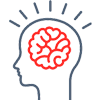 Faculty Readiness to Teach Online – Do you have Technical Skills?
Faculty Readiness to Teach Online – Do you have Technical Skills?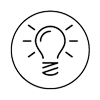 NTU Faculty Orientation – Teaching Online or Hybrid Course
NTU Faculty Orientation – Teaching Online or Hybrid Course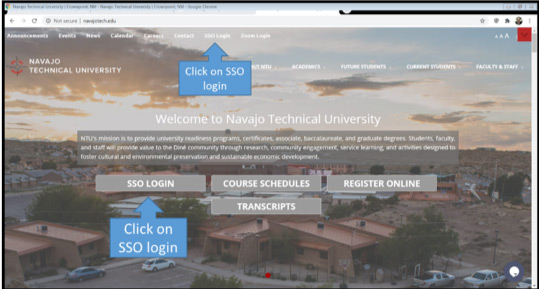
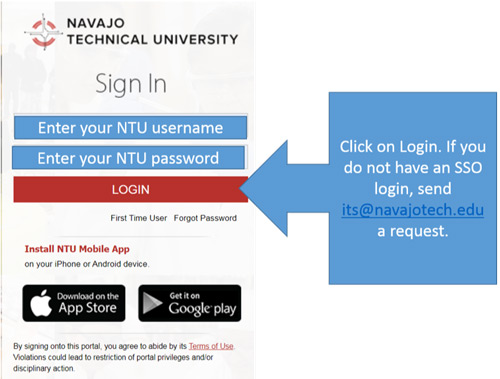

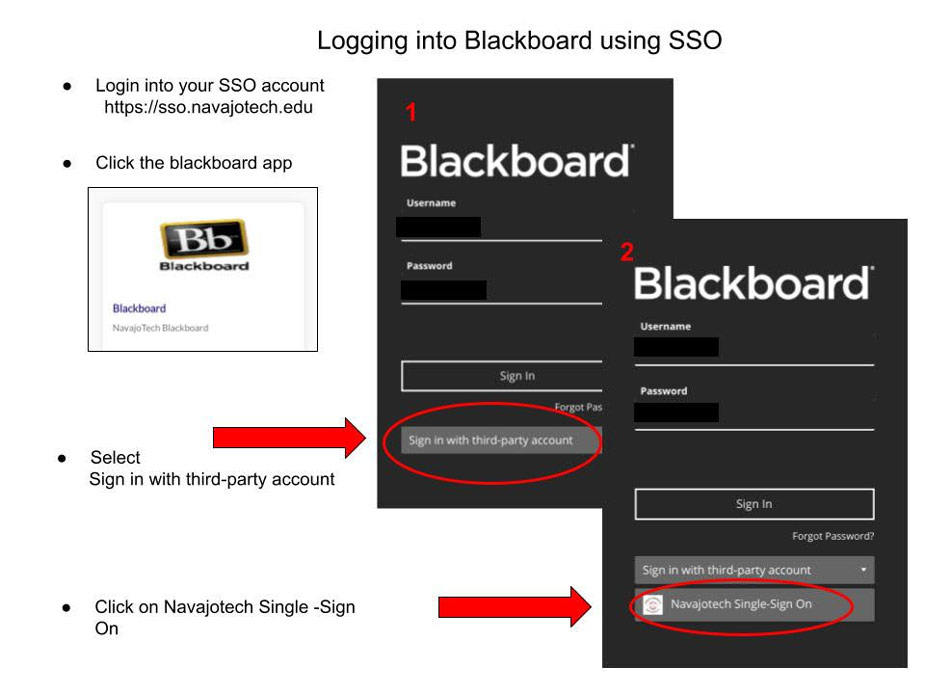
 Developing & Support of an Online or Hybrid Course
Developing & Support of an Online or Hybrid Course
 Blackboard Ultra Training and Information
Blackboard Ultra Training and Information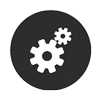 Technology Support and Requirements
Technology Support and Requirements




