WE OFFER A FULL RANGE OF STUDENT SERVICES TO SUPPORT YOUR ONLINE LEARNING SUCCESS
With the Navajo Technical University moving to online course delivery for the fall semester, we are dedicated to helping our students succeed. Below you will find a comprehensive list of student services. Although some of these services may not be available physically, students are encouraged to still reach out and find the support they need.
Academic Advising

Your relationship with our academic advising team starts before you enroll and continues all the way through graduation. Contact An Academic Advisor to make sure you choose the right online degree and online courses to achieve your academic and career goals.
- Chat Tool – tawk.to
- Contact Information Updated with photo image of each person on Student Services Webpage.
- Students Guides are online.
- Laptop Purchases procedures
Library
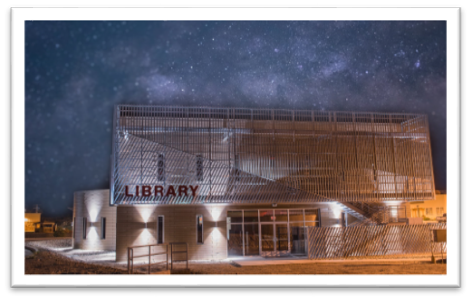
The Library provides quality resources to students, faculty, and staff of Navajo Technical University. The Library also provides a safe and sanitary environment to the students, faculty, and staff of Navajo Technical University.
- Library Re-Entry Plan
- Library Hours
- Online Library databases
- Online Newsbank tutorials
- Online EBSCO Tutorial
- Numerous online trainings offered for students and faculty.
Career Services
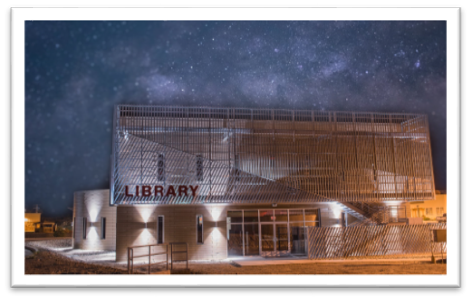
Experience a variety of workshops tailored to your career development. Workshops take place in class, at new student orientation, during the Fall and Spring Employment Expos, and part of regularly scheduled workshop series.
- Schedule appointment online
- Student Alumni
- Employers
- Online Student Mentor
- Online Job Search
Educate to Career
GoinGlobal
GoinGlobal includes more than 10,000 pages of updated content on job search sources, work permit/visa regulations, résumé writing guidelines and examples, employment trends, salary ranges, networking groups, cultural/interviewing advice, major listings by industry sector, non-profits, and volunteer opportunities.
Jobipedia
Jobipedia.org is a free service and resources designed specifically for entry level job seekers looking for advice to support their path to employment, but can be used by anyone looking for honest and reliable career advice. Every answer written on jobipedia.org is written by a professional currently employed to hire and recruit at a jobipedia.org contributing company.
Students can think of LinkedIn as a professional social media service that connects employers and professionals with one another. LinkedIn operates the world’s largest professional network on the internet with more than 467 million members in 200 countries and territories. Visit LinkedIn to connect with your potential employer. This is a free resource that requires you to set up an account.
O*Net Online
This website contains comprehensive occupational information. To develop a skilled workforce, this website gathers data on the nature of work for various occupations, educational requirements, links to training programs for different occupations, salary information, and much more. Data presented in this website is continuously added to by workers in each occupation. Visit O*Net Online today. This is a free resource.
Vault
Vault.com publishes insider guides and research documentation on companies, industries, and careers around the globe. Explore internship and employment opportunities with Vault’s comprehensive search tool that filters results by geographic location, industry, and more. Access Vault.com today and search for your next career opportunity.
ONLINE TUTORING NetTutor

NTU also provides students free access to NetTutor, which offers tutoring outside of normal business hours. Receive live tutoring from a tutor who is qualified to help you in a specific course subject. Tutoring for all levels of English Composition and Math is available 24 hours a day, every day.
Information for Students – Helpful Information
- How to use NetTutor
- How to Use the Tools on the Whiteboard
- Upload Your Homework To Your Tutoring Session
- NetTutor Best Practices
- 24/7 Online Tutoring(Net Tutor) and Whiteboard Collaboration Tool
Accomodations Resources

The Disability Accommodations Specialist provides careful evaluation of the special needs program and accommodating needs of students with disabilities. The specialist conducts related counseling and support for the student, and offer professional accommodations and adjustments to program design and facilities required to serve the student guidance for staff and faculty on the accommodations and adjustments to program design and facilities required to serve the student appropriately.
- The specialist coordinates with other NTU counselors to address and case staff clientele to monitor progress and/or make necessary adjustments in accommodations.
- The specialist also conducts referrals to appropriate agencies as deemed necessary. NTU is committed to meeting the specific needs of students with disabilities and complies with the provisions of the Americans with Disabilities Act (ADA) of 1990 (42 U.S.C.12102) and Section 504 of the Rehabilitation Act of 1973.
- Virtually monitor accommodation agreements set forth for extra time a student requires to submit homework, quizzes, and tests and the use of recorded devices to submit recorded answers.
- Establish contact information between instructors and students via laptop, phone text messages/pictures, fax, or by Zoom video platform.
- Low-tech devices available for students with special needs utilizing, i.e., hearing aid, magnifying sheet, & voice recorder. Free applications (apps) like Screen Readers, Alexicom AAC, and Livescribe are available. Contact staff for access and download the apps. Otherwise, the use of YouTube videos to show how to download apps will suffice. Communicate through email and/or phone calls with students at all instructional sites: Chinle, Teec Nos Pos, Zuni and Kirtland and the Crownpoint main campus.
- Disabilities Accommodation Services
- Application for Students with Disabilities
Technology Support

This site provides some information to help you work from a remote location. As some staff/Faculty and students will be working from home or anywhere there is internet access. Also this site has helpful tutorials to solve minor problems you may experience working from a remote location. This site also has capability of video and chat with IT Techs during the next few weeks.
- Online IT Tickets
- Technology Checkout Form
Remote Help
To get help over the internet: Follow the link below
NTU IT made easy to get help from a IT tech while working remotely. You can download and run the teamviewer program to your computer for quick access and help. Some IT techs are available to help remotely.
Link: https://get.teamviewer.com/ntuit
Chat with IT Tech
You can also join a video chat with an IT Tech or get connected with another employee.
- Type in their names
- Invite them into your hangout once the windows appears.
- Allow microphone and webcam to access the hangout
Tutorials & Information
Microsoft Office
NTU Students are able to sign up for Office 365 using their NTU student email. Visit the following link to get started: Free Microsoft Office 365 for Students & Schools.
YouTube Channel
You can now watch helpful videos while working remotely with all the applications that are listed below and more.
- MyNTU
- Moodle
- Zoom
- Mitel application
- Remote connections to campus and Jenzabar
Link: Youtube channel
PDF Tutorials
- Google Docs 101 – Drive (PDF)
- Google Docs 101 – Slides (PDF)
- Google Docs 101 – Sheets (PDF)
- Google Docs 101 – Docs (PDF)
- How to Use Google Hangouts (PDF)
- Google Doc 101 (PDF)
- How to use Zoom (PDF)
E-Learning Tutorials
