Online Learning for Dual Credit Students
NTU Student Orientation
- Student Online Orientation – This student orientation provides students with information about the many resources available at Navajo Technical University (NTU). Students learn about student services, special programs, and other student support programs. The orientation is available online and is mandatory for all students required to complete the Registration Online process. You will receive a certification of completion for finishing the online orientation. The online orientation takes about 20-40 minutes to complete. If you run out of time, you can always return to access to complete or obtain any information.
- Blackboard Ultra STUDENT ORIENTATION COURSE – Under ‘Course’, you will see a course called: “Blackboard Ultra Orientation”. For Students: This course will expose you to various Blackboard Ultra features that you will encounter during your use of this learning management system. This course will remain available for you to consult later on if you would like to look back at any of the resources or practice with activities.
How to log in to the SSO account
- Enter your NTU username and password. (Note: IT department creates an account. If you do not have an SSO account, email its@navajotech.edu).
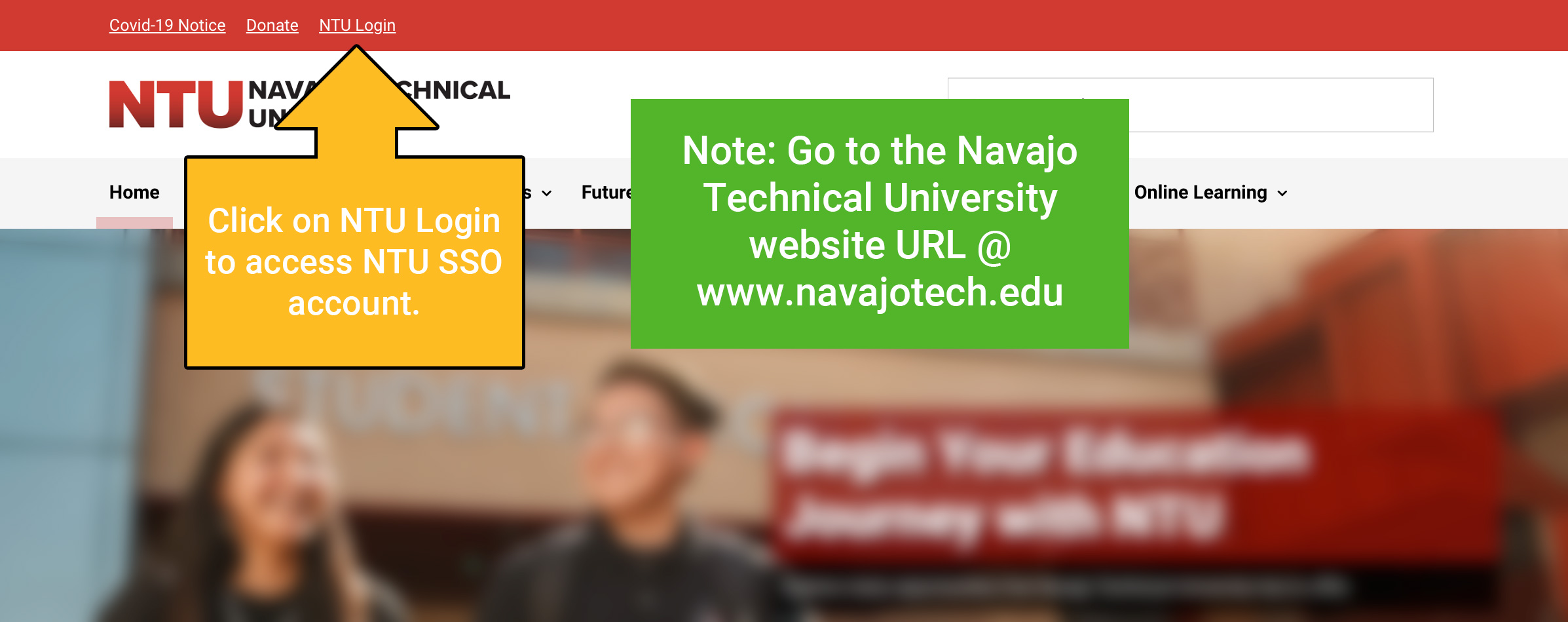
- Enter your NTU username and password. (Note: IT department creates an account. If you do not have an SSO account, email its@navajotech.edu).
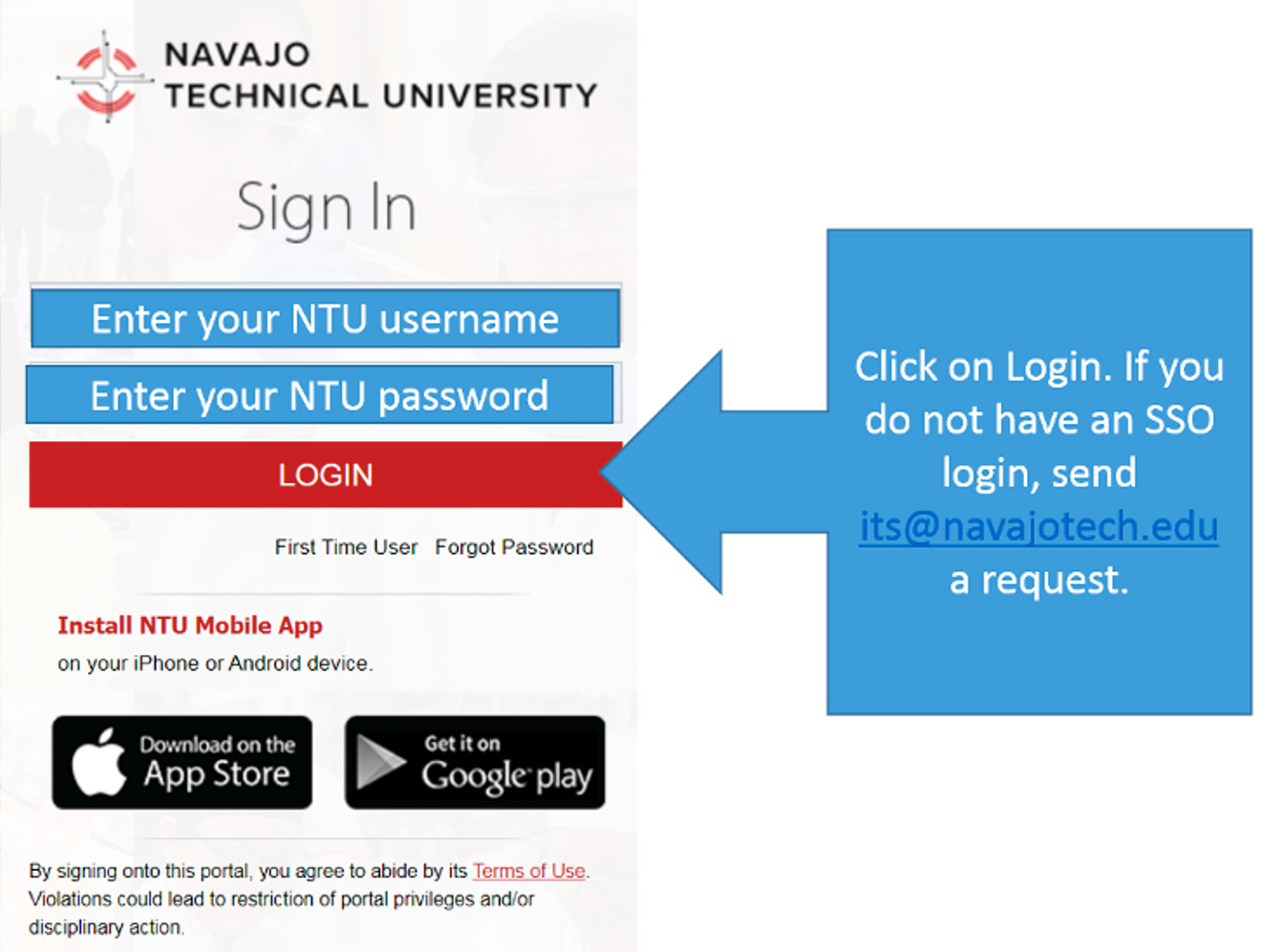
- Once you successfully log in, the SSO page should appear. Click on Blackboard Ultra to find your courses.
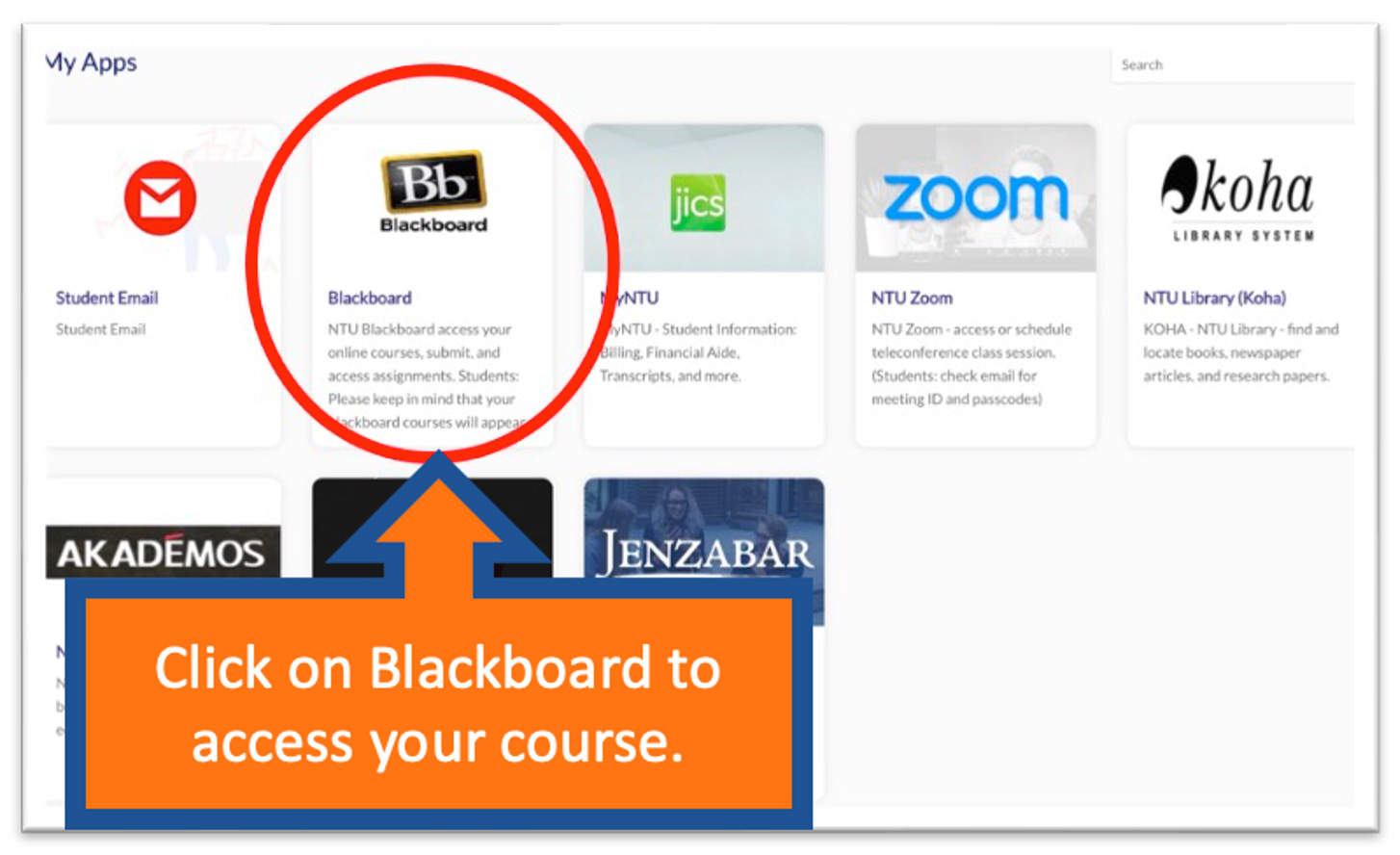
- Begin navigating your courses.
Another option – How to log into Blackboard Ultra
- Go to https://navajotech.blackboard.com/
- Click on the “Login” link at the top bar
- Use your NTU ID and Password
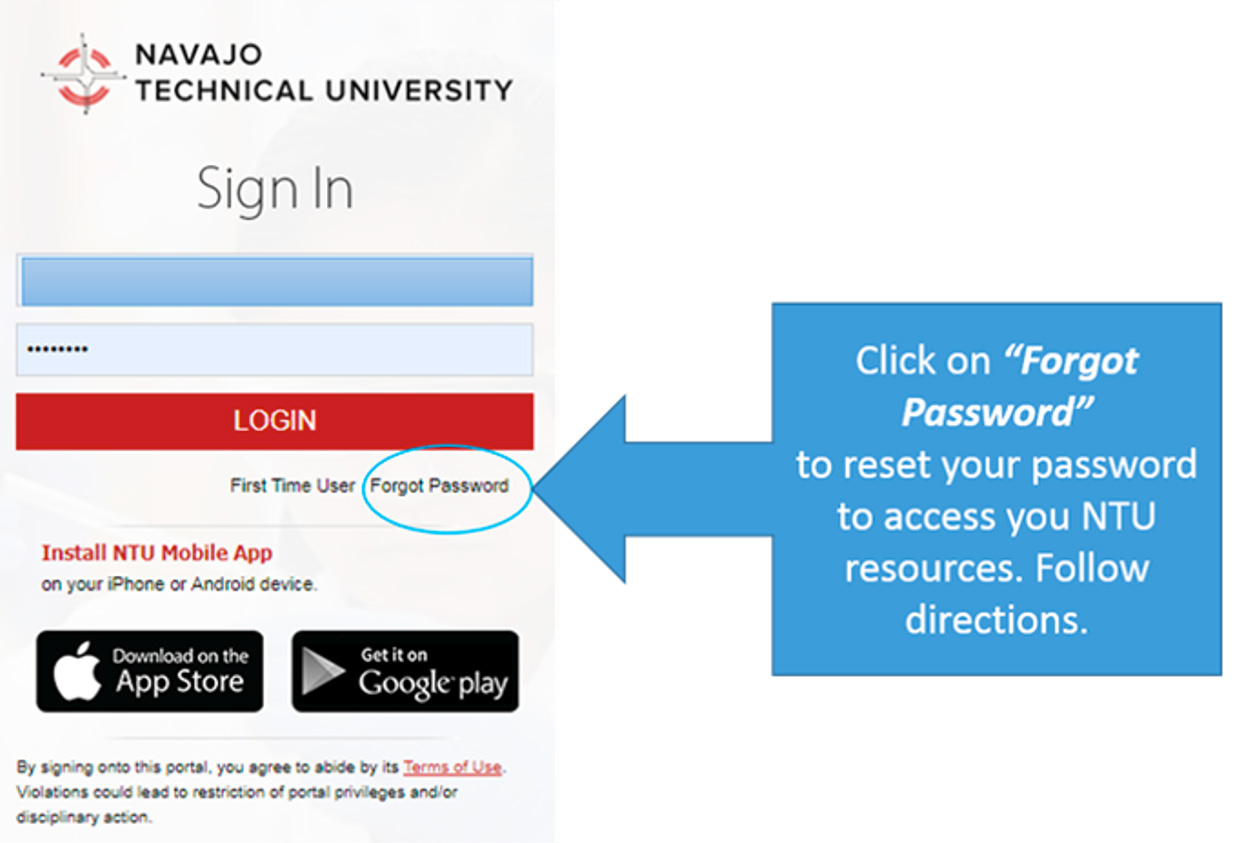
You should now be logged in. If you got a login error, please double-check your password and NTU ID. If you cannot log in to Blackboard Ultra, please click on Forgotten your username or password to reset your password. Check your email to retrieve your password. Your courses are located under “Courses” on the main page, you may need to scroll down if you do not see your course. You will not see any listings if you are not enrolled in any courses.
NOTE: If you are logging into your NTU SSO Blackboard for the first time and experiencing problems, follow these steps to activate your Blackboard access.
Logging into Blackboard using SSO
- Log into your SSO account:
https://sso.navajotech.edu - Click the Blackboard app.
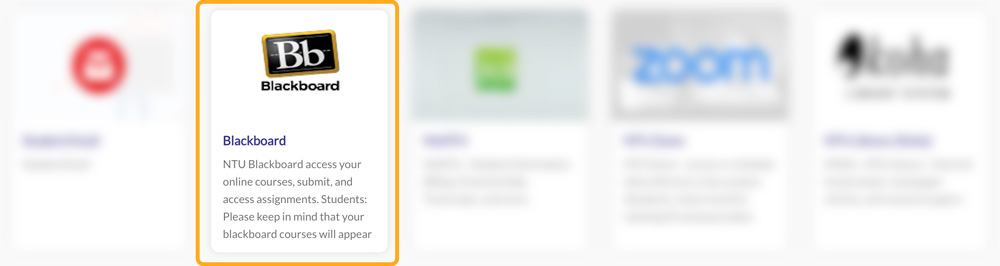
- Select Sign in with third-party account and click on Navajotech Single Sign-On.
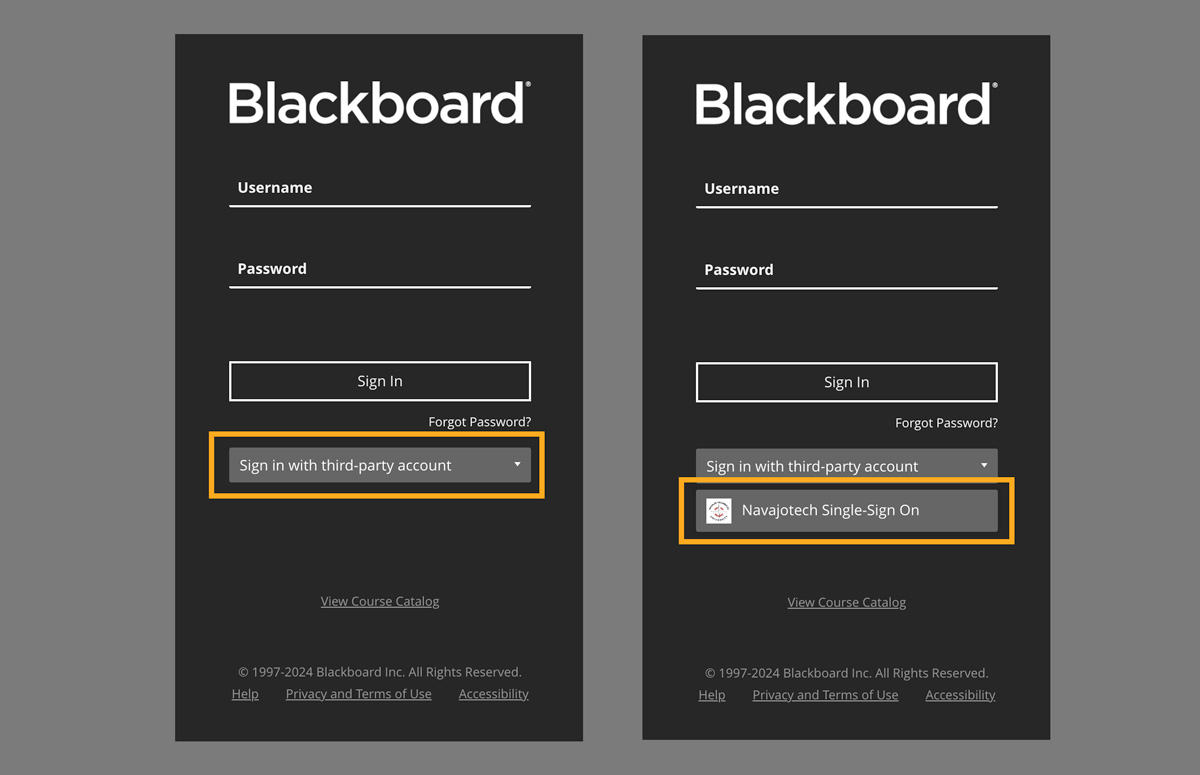
- In Blackboard, your course can be found under “Course”.
How to Find Your Course(s)
Your courses are located under “Courses”. You should see semesters listed. Click the down arrow next to the current semester to see the courses for that semester. You will normally be enrolled in a Blackboard Ultra course site the day after you officially register for a course.
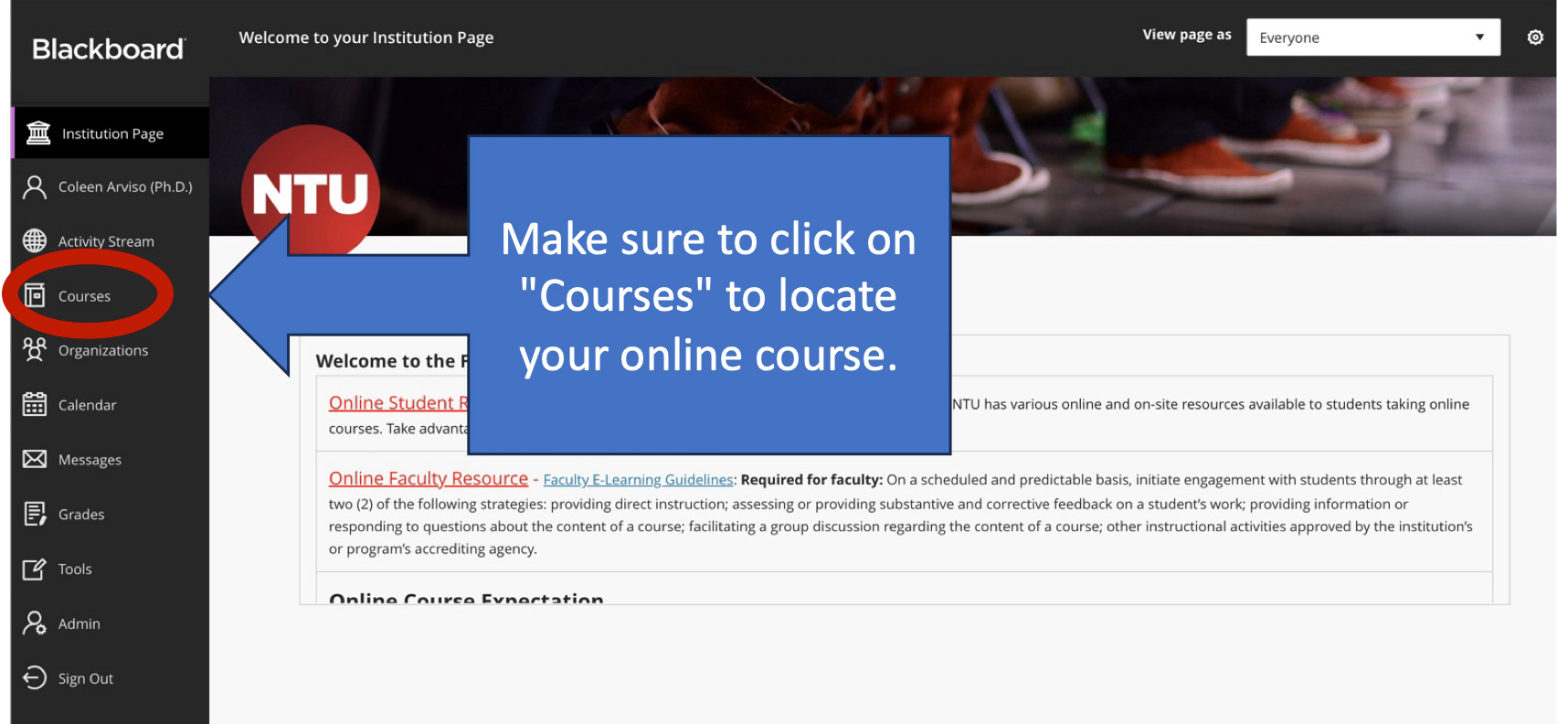
PREPARATION FOR ONLINE COURSES
Information about online courses is available on the E-Learning Resource and Student Resource pages. To see a detailed course description and any additional instructions provided by your instructor, select Fall 2024 courses.
Blackboard STUDENT ORIENTATION COURSE – ready!
Under ‘Course’, you will see a ‘Blackboard Ultra 101 – Student Orientation Course’ course.
This course is to help you use the various features of Blackboard Ultra. Please review and complete this course once it is available.
ONLINE TUTORING TOOL
You also have access to a free online tutoring tool. You can access the tool in your online course by clicking the NetTutor link. NetTutor has Subject Matter Experts in all areas. Please use this resource to help you with any challenges you may have in your course. For more information, go to URL, https://www.navajotech.edu/online-tutoring.
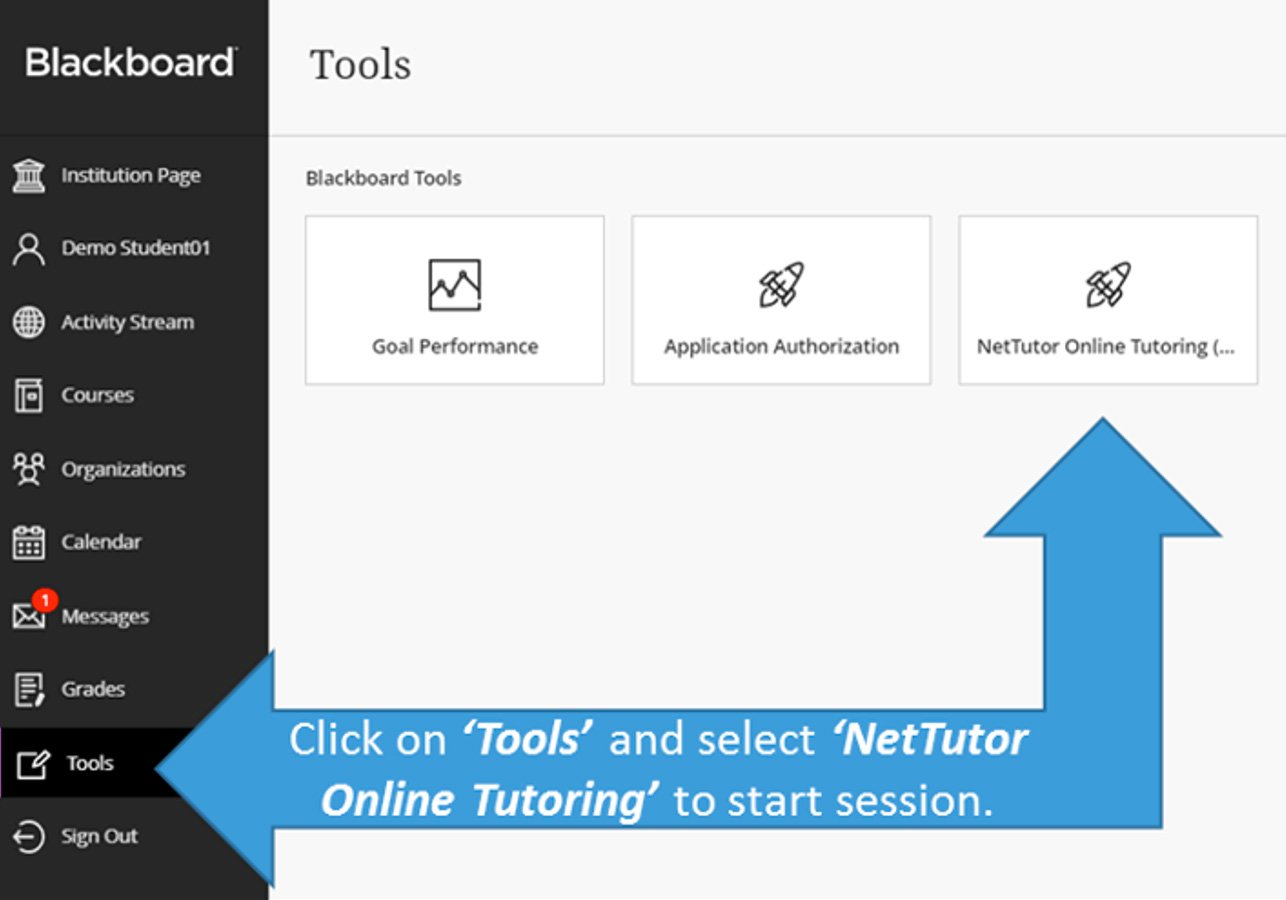
- Select a NetTutor Subject Matter Category.
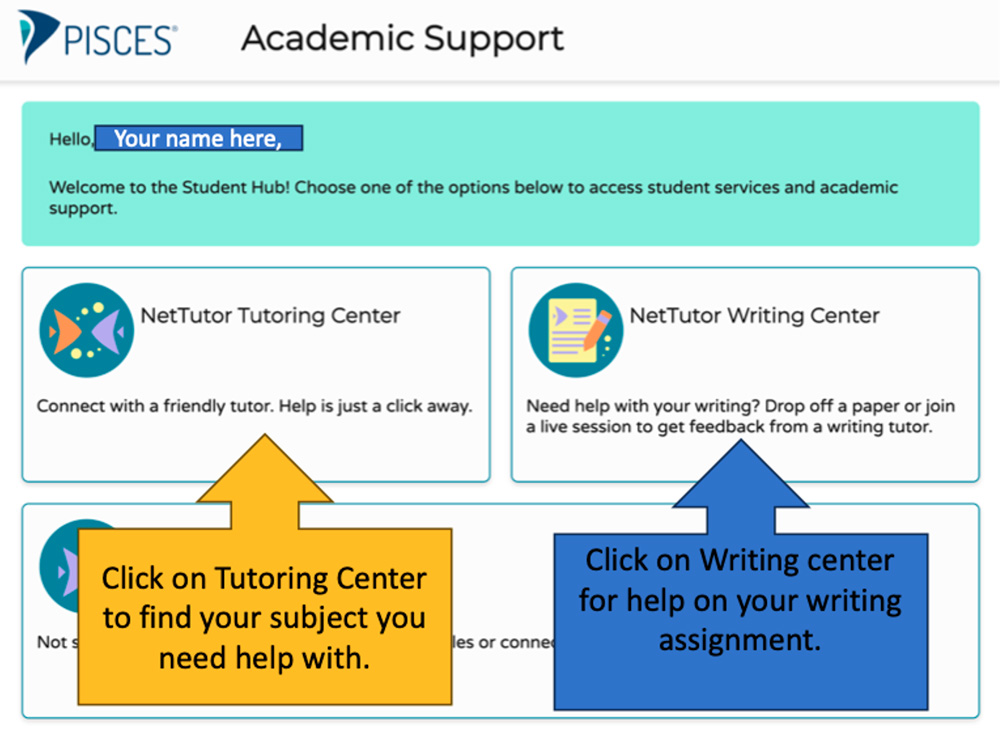
You should now be logged in. If you got a login error, please double-check your password and NTU ID. If you cannot log in to Blackboard Ultra, please click on Forgot Password to reset your password. Check your email to retrieve your password. Your courses are located under “Courses” on the left column, you may need to scroll down if you do not see your course. You will not see any listings if you are not enrolled in any courses.
- You need a reliable computer, a strong internet connection, and the best platform to meet your needs. Blackboard Ultra and Collaborate Ultra requires a modern web browser with WebRTC support. WebRTC (Web Real-Time Communication) is a free, open-source project providing web browsers and mobile applications with real-time communication (RTC) via simple application programming interfaces (APIs).
- Set up a workspace. If possible, this space should be intended for school work only. You want this space to be friendly and inviting, but also encourage productive work behavior. Keep your work environment free of distractions like television, other family members, or household chores. Natural lighting and an ergonomic chair can go a long way in setting up your ideal work environment.
Online courses offered
See a complete list of the NTU degree and certificates you can earn online or on-campus an online course listing, and course schedule.
Before your course begins:
- Obtain your textbooks, most are available at the NTU Bookstore or through other online booksellers such as Amazon. Refer to your syllabus for book information.
- Check your computer requirements.
- Go to https://navajotech.blackboard.com/ and log in with your NTU Skyhawk Email.
- Contact Technical Support if you have questions at NTU IT Helpdesk.
- Help with common problems can be found in Student E-Learning Resources.
- Instructions to add a photo to your course profile can be found at Add Your Photo to Your Blackboard Profile
- New to online learning? NTU Online Student Policies and Procedures can help you navigate.
- Is online learning for you? Online Learning requires computer skills, communication skills, and being a motivated self-starter. Complete the online readiness for online learning by filling out the following assessment to get a good idea of your readiness, NTU Online Learning Readiness Quiz.
- You must have dedicated access to a computer that connects to the Internet loaded with Chrome or Browser.
- Read the E-Learning Tips for Success on how to be a successful online learner.
- Ensure you attend your online courses weekly. Refer to the online attendance policy. Online students need to login into their Learning Management System (LMS) at least 3-4 times a week.
- Do your own work. Refer to the E-Learning Student policies for more information.
Attend the first day of class:
- Go to: https://help.blackboard.com/, log on to Blackboard Ultra using your Skyhawk ID and Password, and begin working.
- Online courses follow the NTU academic calendar. It is important to begin working within your course on the first day of instruction.
- Additional information about Blackboard Ultra can be found at Student E-Learning.
Nitsahakees Bee’anoseel Student Success Center
Tutoring is available to all students in the Nitsahakees Bee’anoseel Student Success Center located on the Crownpoint Campus. The lab offers tutoring services and general use of computers. In lieu of structured tutoring, the facilities may be used simply as a quiet place to work on homework assignments. Hours of operation vary from semester to semester but include some afternoons and evenings. Specific hours are posted on the entrance door and on posting boards throughout the campus.
Tutorial Services is also a source of employment site for students qualified for the work-study program. The Nitsahakees Bee’anoseel Student Success Center is located on the first level of the Student Union Building, Rooms 145 and 146.
College is different from high school

A high school student having the opportunity to take a college class is a positive experience that helps many young people grow as learners and realize their ambition of completing a college degree. But high school students taking NTU dual credit courses must understand the differences between high school and college.
| High School | In College |
|---|---|
| High school is mandatory and usually free | College is voluntary and tuition plus fees are associated with programs. Benefits, Dual Credit courses are free to the student – all tuition, books, and general fees are waived for participating high schools. The High Schools participating can be found on the Dual Credit Program. |
| Student can count on teachers to remind them of responsibilities and to guide them in setting priorities. | Students balance responsibilities and set priorities on their own. High school students need to be ready to take an online course. Complete the Online Learning Readiness Questionnaire help determine what you need to do to success in online learning. |
| Students are usually told in class what they need to learn from assigned readings. | It’s up to the students to read and understand the assigned material. Students enrolled in an Online or Hybrid course need to check their syllabus, Blackboard, or the learning platforms the professor is using to get assignments and due dates. Check your Skyhawk email for information from your professor. If you are not sure, email your professor using your skyhawk email. Getting your NTU SSO login, contacting your professors and tips for online learning successare key to a successful semester. |
| Teachers often take time to remind students of assignments and due dates. | Professors expect students to read, save, and consult the course syllabus (outline); the syllabus spells out exactly what is expected of the student, when it is due, and how it will be graded. Also, logging into Blackboard for coursework and due dates. |
| Teachers carefully monitor class attendance. | Attendance in Online Courses is mandatory just as face-to-face courses. Online students need to login into their Learning Management System (LMS) at least 3-4 times a week. Please refer to your online professor’s course requirements and specifications and to ensure you are actively participating in your online course. Attendance will be tracked through the online student management system by the professor. Attendance will incorporate completion of course requirements, participation in completing course assignments and interactions with professor. If it determined that the student is not meeting attendance policy requirements set forth by NTU Catalog and the professor of the course, the following steps will instituted. |
Online study is different; set a schedule
- Online students are expected to learn mainly by engaging with online materials, supplementary resources and the completion of assessed work.
- Most college professors teaching online classes don’t hold real-time online courses.
- Hybrid courses may use Zoom or some sort of communication interface.
- Make a study plan stay on track with coursework.
- Organize and set a certain amount of hours per day or week to set aside to focus on completing coursework.
- Manage your time carefully to set dedicated study time each day.
What can students do to make sure they succeed in online classes?
Taking an online college class requires students to take on a great deal of responsibility for their own learning. Being successful depends on:
- Planning study time
- Making sure you have access to the right technology. Contact the Information Technology (IT) department to get an NTU SSO account.
- Making time to read the materials and take notes
- STUDY TIME INFORMATION:
Study Time Outside of Class for Face-to-Face Courses
For every credit hour spent in a class, a student is expected to spend two hours (2) outside of class studying the course materials.
Study Time for Hybrid or Blended Courses
For a hybrid or blended course of one (1) credit hour, a student is expected to spend three (3) hours per week studying the course materials.
Study Time for Online Courses For an online course of one (1) credit hour, a student is expected to spend four hours (4) per week studying the course materials.
- STUDY TIME INFORMATION:
- Knowing where to go for help – Online Tutoring, Online Student Learning Support, Online Learning Transition, Online Orientation, Dual Credit Program, How to log into SSO Account, & Student E-Learning Resources.

What you can expect of Professors?
Every online class has a professor who is available to:
- Answer your questions about the course content
- Grade your assignments
- Help you succeed in the course
Find out more about when to contact your professor and how to reach out to them and the NTU Faculty contact information.
How can you help as a parent?
- Understand school during this period is not easy for professors, students or parents.
- Help keep students on track – if your son or daughter is studying an 16-week class, and they need to be spending 4- 6 hours per week on that class, ask them how have they planned that time and how can you help them stick to that plan.
- Students have full access to all NTU’s Student Services including library, technology support, tutoring servicesand Online Learning Transition for Students – Moving Online.
Support success by asking your child questions like: What assignments are you looking forward to completing this week? Or: Tell me something new you learned today.
Online tools and resources
- Whether you are taking classes online or in person, it is important you know how to log in to the Blackboard Ultra portal and access your class.
- Review the E-learning Support Resource page.
- First Day of Online Learning is also available online.
- For login assistance or tech support, contact IT department by email at its@navajotech.edu.
- Make sure you can access your NTU Skyhawk email and read all communication from your professor.
- Prepare for future instruction through the E-Learning Support page by visiting the Tutorials.
- Your professor will provide you with a syllabus and clear deadlines for completing your coursework each week. To succeed in your classes, prepare to meet these deadlines and log in to your course site at least once every 48 hours.
- It would be best to spend between eight to 4-6 hours each week for each course you have enrolled.
- Need more help? NTU offers a variety of resources for our students. Contact your Dual Credit Office if you need more assistance.
What are the different meeting types or modes of course delivery?
Meeting Types:
Web-Enhanced course is a traditional course offered face-to-face using Blackboard or some type of learning management system or web presence to enhance the course.
Hybrid-blended (HYB) course is half face-to-face and the other half involves using Blackboard or some type of learning management system or web presence to enhance the course.
Online course (ONL) is offered fully online using Blackboard or some type of learning management system or web presence to enhance the course. You will need to contact your instructor if they are using a different LMS besides Blackboard.
Face-to-Face course is a traditional course that will not use technology in the classroom.
Additional Questions about your Online Course:
Coleen Arviso, Ph.D.
Director of E-Learning
Navajo Technical University
Email: ccarviso@navajotech.edu
Text Cell: (505) 728-7069 [Ensure you include your full name, course name, and number, a meaningful and clear message – example: Jane Miller, Spring 2021 – need help accessing SP21 SSC 100 ONL College Success Course in Blackboard]
