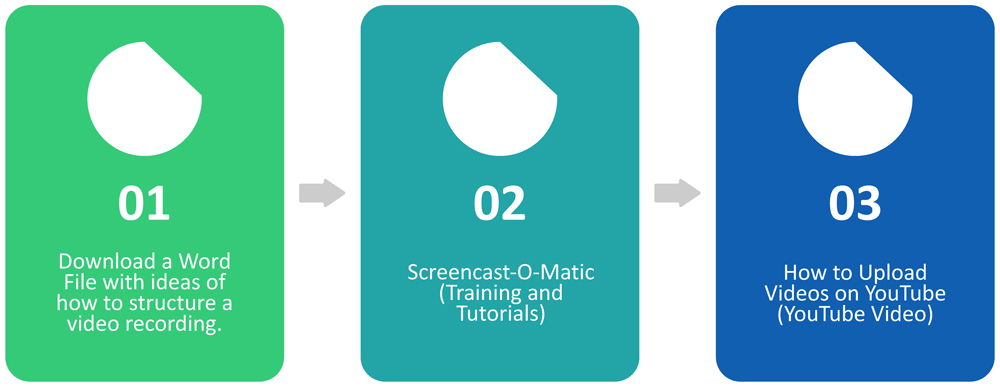First Day of Teaching Online
This guide provides you with the key actions and resources to help you make the shift to online teaching as quickly and seamlessly as possible.
Login into Moodle and complete the following task on the first day of online teaching for each of your courses.
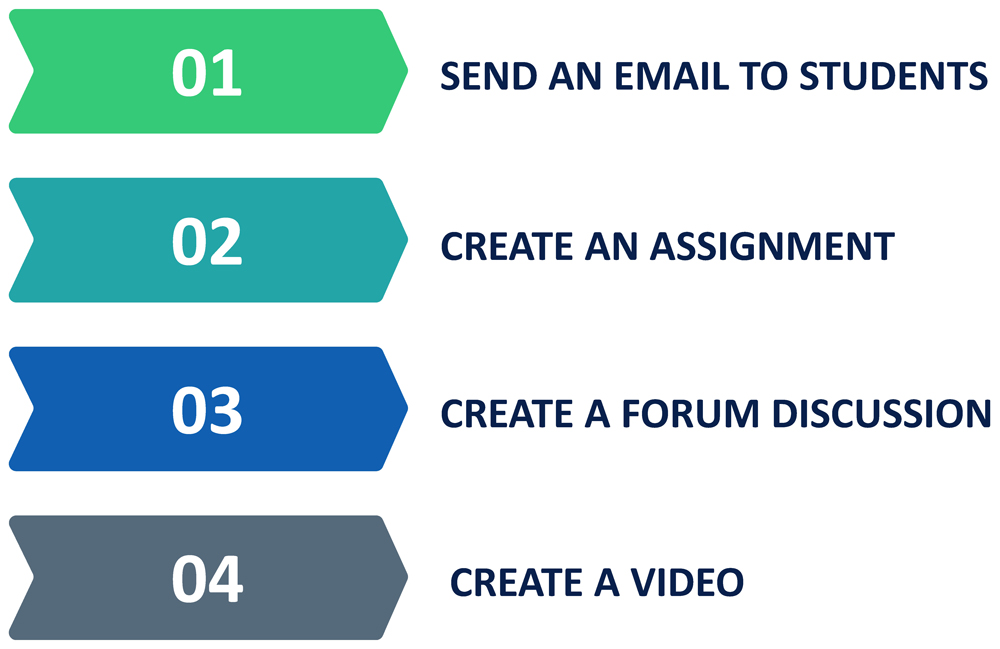
1. Send an email to Students
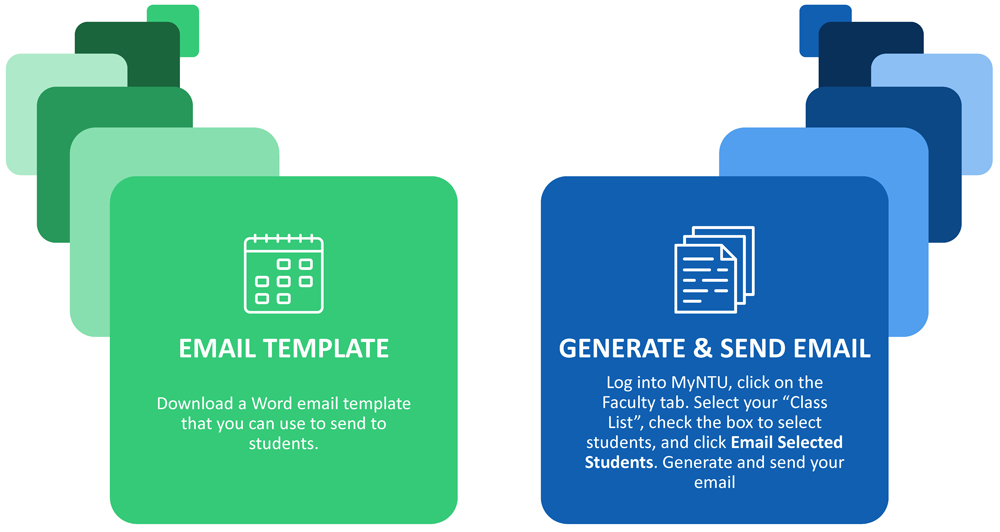
2. Create an Assignment
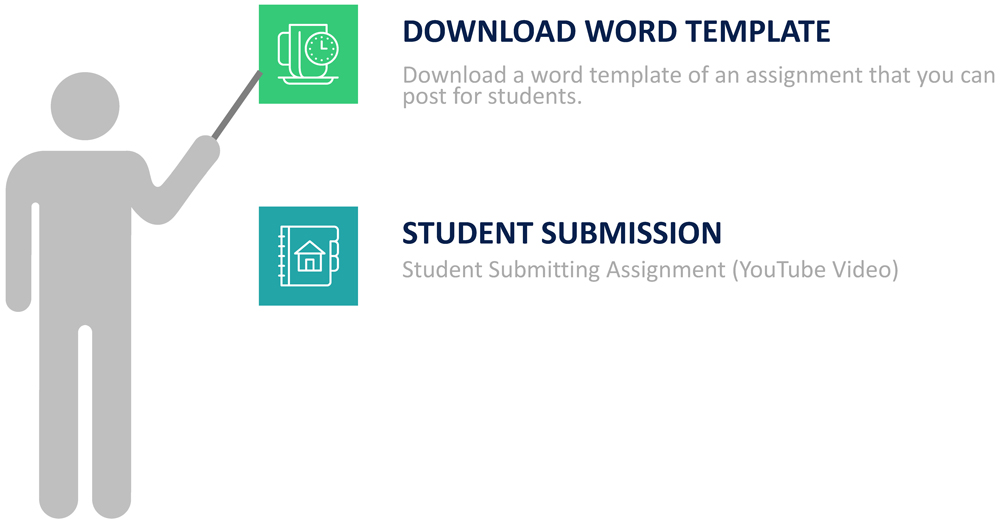
3. Create a Forum Discussion

4. Create a Video