
NetTutor Online Tutoring
The E-Learning department strongly recommends our students use the free tutoring service that NTU offers. The service is called NetTutor. Online math tutoring is available 24 hours a day, every day of the week. Writing assignments can be submitted 24 hours a day, every day of the week. All writing submissions to NetTutor will maintain a 48 hour turnaround time. All other subjects will follow the NetTutor subject hours for the semester.
Free, Online Tutoring with NetTutor
Live Online Tutoring
To access online tutoring, go to Blackboard Ultra and login
Get tutoring services from anywhere! All Navajo Technical University (NTU) tutoring services will be online for Summer, Intersessions, Fall, and Spring terms. Follow the links below to access tutoring in the various subject areas.
Once you successfully log into Blackboard Ultra, select ‘Tools” and click on NetTutor Online Tutoring (NTU) to start a session.
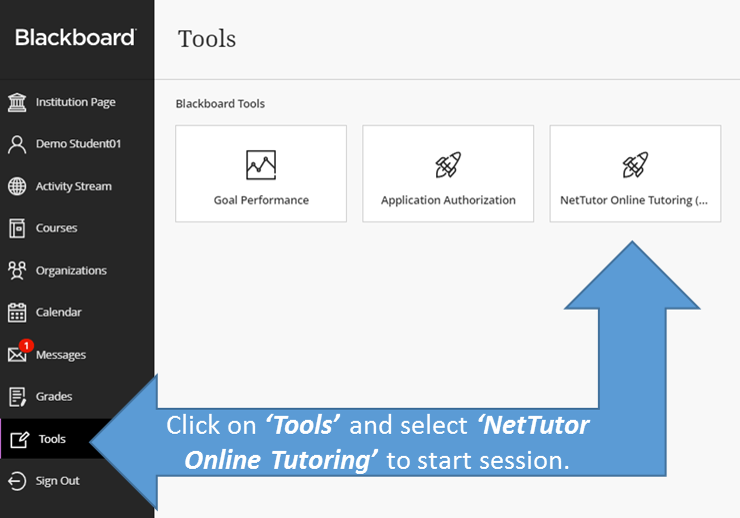
NetTutor Services
NTU also provides students free access to NetTutor, which offers tutoring outside of normal business hours. Receive live tutoring from a tutor who is qualified to help you in a specific course subject. Tutoring for all levels of English Composition and Math is available 24 hours a day, every day.
Available Subjects
- Math and Statistics
- Writing and English
- Nursing and Allied Health
- Computer Science
- Psychology
- Sociology
- Political Science
- Criminology
- Anthropology
- History
- Philosophy
- Science (including Astronomy, Biology, Chemistry, Geology, and Physics)
- Business (including Accounting, Economics, and Finance)
Question Drop-Off:
Submit a question and come back later for tutor feedback. Question responses are typically returned within one day.
How to Get Started
For Access to Free Online Tutoring:
- Go to https://navajotech.blackboard.com/ or your SSO login.
- Click on the “Login” link at the top right bar
- Use your NTU ID and Password to login. NetTutor is located under ‘Tools’ on the main left page, you may need to scroll down if you do not see your Tools.
- Click on ‘Tools’, and you should see the link to NetTutor Online Tutoring (NTU).
- Click on ‘NetTutor Online Tutoring (NTU)’ to activate and start the session.
IMPORTANT NOTE: When you first activate NetTutor, you will see an ‘End User License Agreement’, click on the green button “I Agree” to activate your tutoring session. You will only do this one time only.
Writing and Paper Center (Submit Papers Here)
Receive writing assistance by selecting “Write and Paper Center” from the list of subjects after logging in to NetTutor. Types of tutoring available through the Online Writing Center:
- Meet with a Tutor in a Live Session – Live 1-to-1 Help (Receive assistance from a live tutor right now)
- Ask a Tutor a Question (Leave your question and receive a response within 24 hours)
- NetTutor Drop off Your Paper for Review (Upload your paper and get it reviewed within 48 hours)
- Your paper needs to be double spaced.
- Save your paper as a PDF document.
- You will receive an email notifying you when your paper is ready to be picked up.
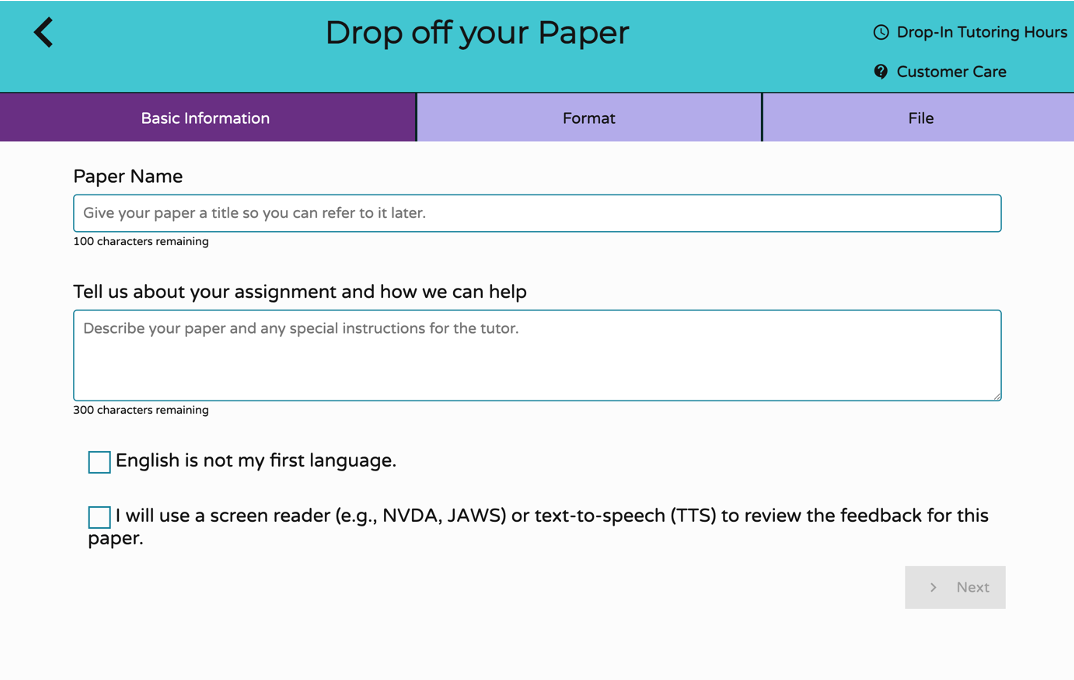
Information for Faculty
NetTutor Intro Video: This video is a brief overview of NetTutor.
NetTutor — Faculty Video: This video is geared towards faculty and gives a comprehensive overview of NetTutor (this link allows you to view as well as download the video).
Information for Students
Helpful Information
- How to use NetTutor
- How to Use the Tools on the Whiteboard
- Upload Your Homework To Your Tutoring Session
- NetTutor Best Practices
- 24/7 Online Tutoring(Net Tutor) and Whiteboard Collaboration Tool
- NetTutor Student User Guide
- Online Tutoring Accessibility Overview
- Submitting a Paper to NetTutor
Questions about NetTutor
For questions about NetTutor or other tutoring services at NTU, contact Dr. Coleen Arviso, E-Learning Director, at ccarviso@navajotech.edu.
